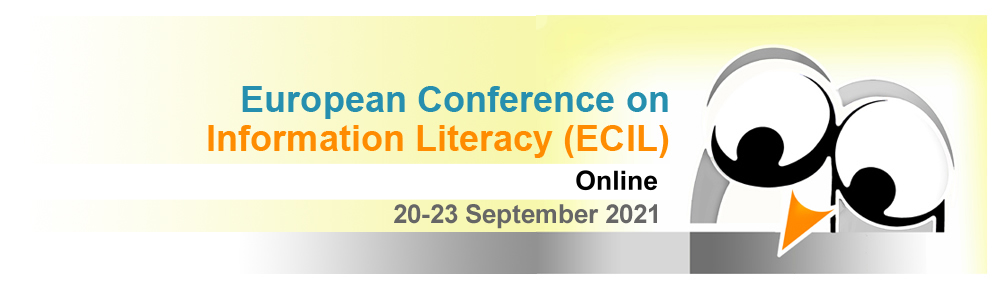Dear Participants/Speakers/Chairs,
The ECIL2021 online conference starts in a couple of days, and we are very excited about it. We would like to give you some information about the conference and the procedures.
The conference sessions take place in the rooms indicated in the programme as virtual locations. The rooms were named after locations of previous ECIL conferences: Istanbul, Dubrovnik, Prague, Tallinn, Saint Malo and Oulu.
Zoom platform will be used and the links for each room will be provided in the programme.
All times in the programme are in Central European Time – CET.
How to join Zoom sessions
- Please update your Zoom client before the conference. Before the conference, start Zoom, right-click on the Zoom icon and “Check for Updates”.
- In order to participate in the conference sessions, log in to your ConfTool account and choose the option “Browse the conference agenda”.
- Choose the session you would like to attend from the programme.
- Click the session name to find the password.
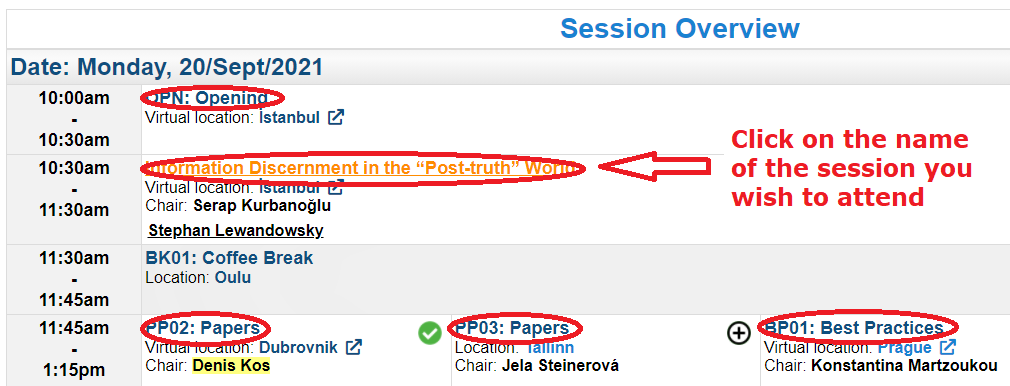
- The password will be shown on the session information page.
- Click on the room name to join the Zoom session.
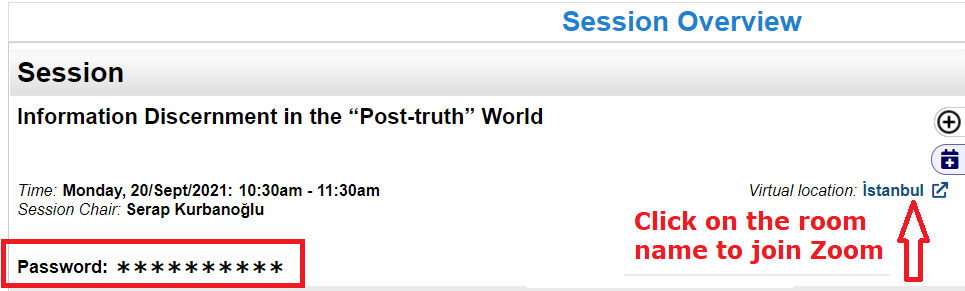
- You can only see the password if you are logged in and have paid the conference fee.
- You will be prompted to launch Zoom via a web browser or to download the desktop version of the Zoom application. Both options are viable.
- Enter the password and follow Zoom’s instructions.
General Participants
- Join a Zoom session you wish to attend by following the instructions given in the previous section.
- Upon entry, your microphone and camera will be switched off. Please keep your microphone muted and camera switched off during the sessions.
- There will be a Q&A session after each presentation. If you would like to pose questions to the presenters, put your questions in the chat box so that chairs can forward them to the speakers.
- If you wish to discuss a particular presentation in the Pecha Kucha session please name the presenter you are addressing since this session will have a joint Q&A session at the end.
- If you wish to discuss posters in the poster session please be advised that each poster presenter will be allocated a room (breakout room) after their presentation. Visit the rooms if you’d like to ask questions and meet the presenters. You can put your camera on and unmute your microphone.
- During the coffee breaks you can put your camera on and unmute your microphone to meet other participants. Several rooms will be available for group chats during the coffee breaks.
Speakers
- Check the final programme to see in which session your presentation will take place.
- Join the Zoom session by following the instructions given in the previous section.
- Be present in the room at least 10 minutes before the session starts.
- All presenters should be present at the beginning and for the whole duration of the session. If presenters do not join the session their video-recording will not be reproduced.
- Turn on your camera and let the session chair know that you are there (chat box can be used for communication).
- Keep your camera on but microphone muted until the Q&A part starts.
- Unmute your microphone after your video recording is played and you are invited by the chair to answer the questions.
- Mute your microphone when your Q&A session is over.
- Poster presenters will be asked to go into breakout rooms for Q&A. There will be a room for each poster (based on poster number). Presenters are expected to display their poster (on the screen) in the room they are allocated and have a live chat with the audience. When the session ends, stop sharing your screen.
Sessions Chairs
- Check the final programme to see the location of the session you are chairing.
- Join the Zoom session by following the instructions given in the previous section.
- Be present in the room at least 10 minutes before the session starts.
- Turn on your camera once you enter the room and unmute your microphone.
- Check to see whether all presenters are present in the room. Invite them to keep their camera on and microphones muted during the session.They might contact you through the chat box.
- If presenters are not in the room at the beginning of the session, their video will not be reproduced during the session.
- Ask the audience to keep their microphones muted and cameras switched off.
- When the session starts, introduce yourself and explain the terms (time allocated to each speaker and when the Q&A will take place):
- Times allocated for presentations are as follows (presentation+Q&A): keynotes and invited speakers: 45+15, paper: 20+10, doctoral forum: 15+10, best practice: 15+5, pechakucha: 7+5, poster: 5+breakout discussions
- Please note that, based on the numbers of the presenters, some sessions will last a bit longer than it is indicated in the programme.
- Q&A will take place after each presentation for papers, best practices and doctoral forum. However, it will be at the end of the session for Pecha Kucha and in breakout rooms for posters.
- Please note that some video recordings are longer while others are a bit shorter than the required length. In such cases, adjust the Q&A time accordingly.
- Invite the audience to write their questions in the chat box. Collect them (and if possible combine similar questions) during the presentation and be prepared to ask a question in case there is none.
- There will be a technical moderator in each room who will play the video recordings. They will be sharing their screen after you announce each presenter. It is important to follow the order in the programme in order to run the sessions smoothly.
- Mute your microphone when the video recordings are on.
- When the video recording ends, the technical moderator will stop sharing the screen. You can invite the presenter to answer questions.
- Read the questions from the chat box in the order of appearance if there are few, or ask the author to choose which questions they prefer to answer if there are many. If there isn’t enough time to answer all questions, suggest that the audience and the presenter meet and discuss during the coffee break.
- After the Q&A session ends, thank the presenter, then ask them to mute their microphone and introduce the next speaker.
- IMPORTANT: If you are chairing the Pecha Kucha session collect the questions stated during presentations and invite presenters to answer them after all video-recordings have finished.
- At the end of the session you may invite the audience to switch on their cameras for a group photo.
Thank you very much for your collaboration. Without your support we would not be able to make ECIL happen online.
If you have further questions and concerns, please do not hesitate to contact us.